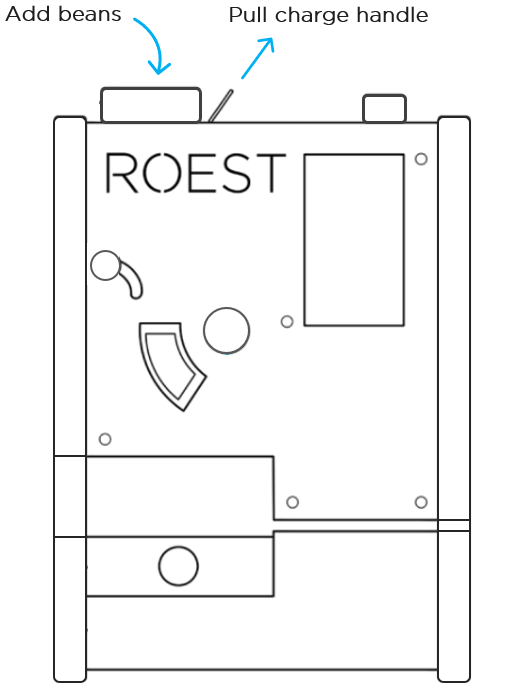Automatic roasting
Warning
Automated mode with or without First Crack Detection is meant to be a tool for data gathering and automation. The roaster can never be left alone in automated mode and requires supervision.
Automatic roasting with First Crack Detection (FCD)
When receiving your ROEST, the First Crack Detection is switched off. Before roasting, you must turn it ON to activate it.
ROASTING
Once the machine has reached the target temperature for the selected profile (or waiting temperature when using a Power profile):
1. Add green beans to the hopper and pull the charge handle. Make sure all the beans enter the roasting chamber.
2. When First Crack Detection is ON, beans are roasted from the start until the end without any action needed. Wait for ROEST to release the beans in the cooling tray and let the beans cool down for about 90 seconds. You can start a new roast while the beans are cooling.
You can override the Development Time countdown if you want to release the beans immediately. Tap the Development time countdown area, and the automatic drop is canceled and “DROP NOW” enabled. Tap again to release the beans.
Automatic roasting without First Crack Detection (FCD)
ROASTING
Once the machine has reached the target temperature for the selected profile (or waiting temperature when using a Power profile):
1. Add green beans to the hopper and pull the charge handle. (Make sure all the beans enter the roasting chamber).
2. When you hear cracks, you must manually register the First Crack event: Tap “Next Event: FIRST CRACK”.
Tap “NEXT EVENT” in the upper left corner of the main touchscreen until you see FIRST CRACK.
3. When the development time countdown is over, ROEST releases the beans into the cooling tray. Let the beans cool down for about 90 seconds. Collect the beans or add another round of beans and start roasting while the previous batch is cooling down.
Watch the video below with detailed steps of automatic roasting without First Crack Detector.
From auto to manual and back
When you roast in automatic mode, and you intentionally or by accident adjust a parameter (power or temperature) that turns on manual mode, you can still go back to automatic mode by going to profiles and selecting the profile you are roasting with again.