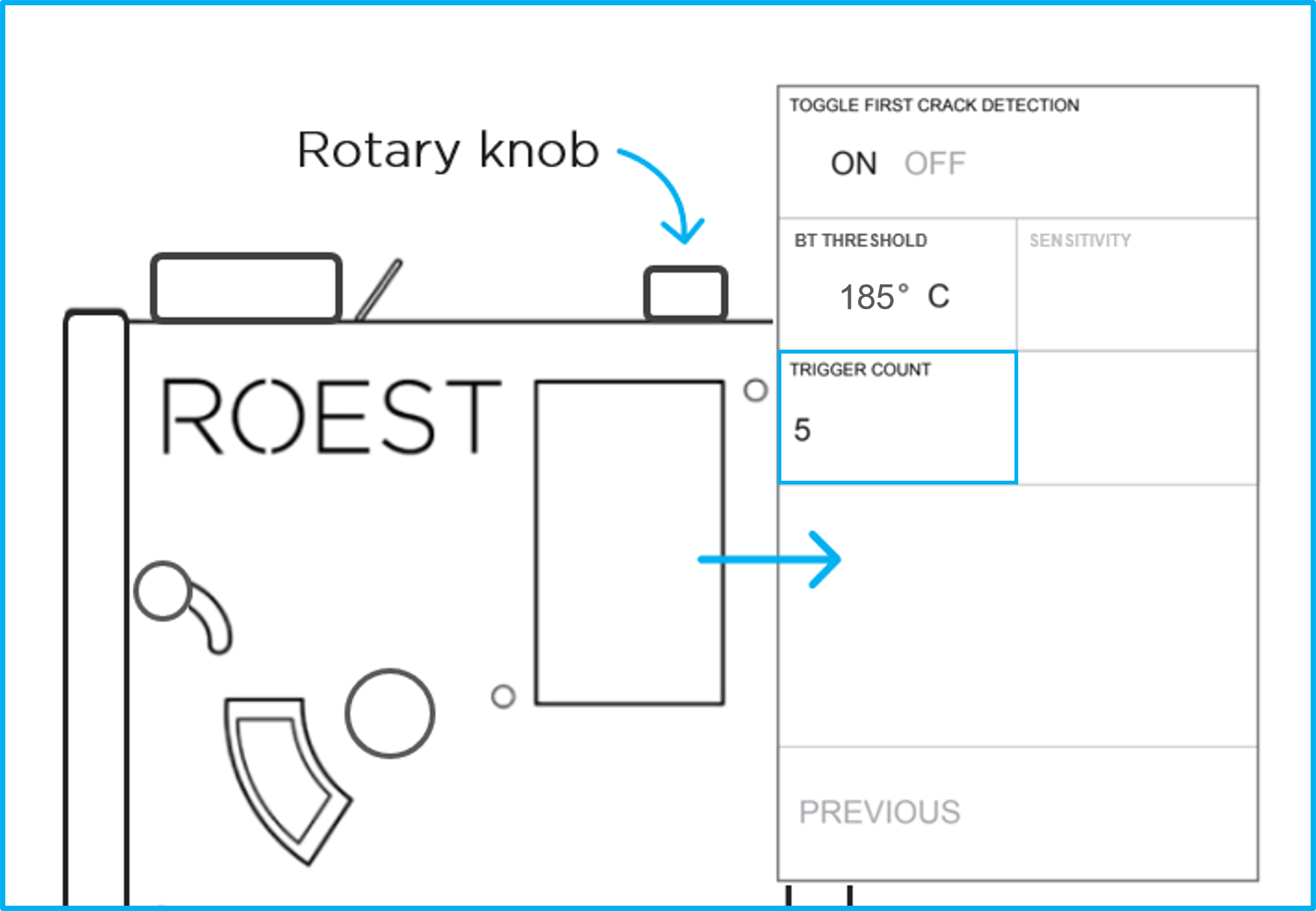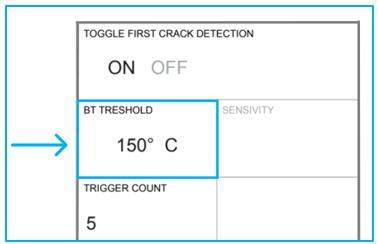First Crack detection
The automatic first crack detection turns your coffee roaster into a fully automatic roaster delivering higher consistency between your roasts. It registers the first crack for you and finishes the roast without any assistance.
Sections:
Warning
First crack detection is meant to be a tool for data gathering and automation. The roaster can never be left alone in automated mode and requires supervision.
Benefits
Saves you time - no need to monitor the roasting process.
Increases consistency.
Turns your ROEST into a fully automatic roaster.
Easier roasting for everyone, no roasting skills required.
If your ROEST machine does not have an FC detector, you can buy it here and easily install it on your roaster.
How to turn it ON
After receiving your ROEST, the First Crack Detection is turned OFF. Follow these steps to turn it ON:
1. Tap on the time to open the menu
2. Tap on ROAST SETTINGS
3. Tap on FIRST CRACK SETTINGS
4. Turn it ON
You will see “AUTOMATIC FC” on the main touchscreen when First Crack Detection is ON
How to turn it OFF
If you want to roast without First Crack Detector, you can turn it OFF.
1. Tap on the time to open the menu
2. Tap on ROAST SETTINGS
3. Tap on FIRST CRACK SETTINGS
4. Turn it OFF
First crack settings
When turning on First Crack Detection, the following parameters can be adjusted:
BT Threshold
This setting determines the bean temperature that must be reached for First Crack Detection to start registering single cracks. It is set at 185 degrees Celsius by default. You can adjust the temperature to your liking by tapping the number and then using the rotary knob to change the value.
Trigger count
Here you can set how many cracks are needed to register the “First Crack Event” automatically. It is set at five by default. We recommend 3-5 cracks. You can adjust the number of cracks to your liking by tapping the number and then using the rotary knob to change the value.
Watch the video below to see in detail how to set up the FCD on your roaster.
Registering a first crack event
After tapping “yellowing” or after the BT threshold has been reached, the first cracks can be registered. Once the set trigger count has been reached, the Auto Drop countdown will start.
Option 1: Main touchscreen
Option 2: Roast settings-FC settings
Screen during roasting
Event resgistered as First Crack
Total cracks registered automatically
ROEST automatically starts the auto drop based on the crack count settings
First Crack Detection is ON
Roasting graph
You can see the intensity of the first cracks, also known as crack rate.