ROEST web portal - track your roasting sessions
Being able to store, analyze, and compare your roasting session is a good way to learn, develop as a roaster, and improve your sample roasting experience.
We have developed a web platform, where you can be in full control of your roaster and roasting session, do adjustments based on your preferences, and make sure you’ll get the most out of your ROEST sample roaster.
In this article, we will highlight the different features of the web portal and how easy it is to manage.
“ The new portal looks amazing! I am super happy I picked ROEST. It’s so clear you all love what you do, and want to make an amazing product. Thank you!””
Not just a sample roaster
ROEST is a sample roaster known for its innovative technology and excellent user experience. It has a wide range of functionalities you get to access directly from the integrated touchscreen. But the real magic happens when you connect the roaster to WiFi and access the roasting web application: ROEST Web Portal. It’s an online web-based portal where you can create profiles, save and compare logs and follow your roasting session in real-time.
Easy to set up - no app needed!
ROEST sample roaster is a super easy roaster to set up, it’s basically Plug'n'Play. All you have to do when receiving your roaster is plug it in, connect to WiFi and log in to the web portal with the credentials you received along with your sample roaster. The ROEST web portal is an actual website - it can be accessed through any of your devices: phone, tablet, or laptop.
Multiple opportunities
The ROEST web portal has several different features which make the roasting session and your step toward the most accurate and consistent roasted coffee so much easier, and more fun. Let’s have a look at what you can explore inside the web portal.
1. Watch your sample roast live
With the web portal, you are in full control from the beginning to the end of your roasting session.
When you turn on the machine and the machine has reached the preferred start temperature, you drop the beans and the live view will start immediately.
You can monitor all the different parameters such as air temperature, bean temperature, rate of rise, and the various stages of the roasting process, from green to brown.
The live view will also give you a prediction of air and bean temperature, so you know what to expect.
When the first crack starts, the live view will tell you at which time this started and how many cracks you had before dropping the beans into the cooler.
When roasting back to back, you can use the live view as a layover on your previous log so that you can monitor and compare the roasting session at the same time.
Hover your cursor over the graph to see detailed information about the chosen parameters.
2. Store and analyze your roasting logs
Another feature that comes with the ROEST web portal is that it stores all of your roasting logs. This is so you can see everything you have roasted and collect all the information you need about that specific roast or compare it to other sessions.
Comparing logs comes in super handy if you have roasted a perfect batch of beans in the past, and experienced some differences with your current batch. Compare the two batches and see what happened this time, that made the difference, and hopefully, you will understand what caused the variation.
Comparing logs is useful to discover similarities, and differences and collect data.
To get an even closer look at your roasting logs, and go further into the analysis, you can zoom in on your log, so you get the most accurate and detailed information you need about your sample roast.
3. Create as many profiles as you want
Your ROEST sample roaster can store up to 5 profiles available even when roasting offline. You can create and download as many profiles as you want on the web portal. You can either create your own, based on your preferences or download profiles from the ROEST public profile library.
Upload and download profiles directly from ROEST public profile library.
Different types of profiles
Inside the web portal, you can create profiles based on:
Power input - setting a profile based on power.
Air temperature - setting a profile based on the air temperature sensor inside the drum.
Bean temperature - setting a profile based on the bean temperature sensor.
Inlet temperature - setting a profile based on the inlet temperature sensor.
Between Batch Protocol - resetting the thermal energy inside the roaster between batches.
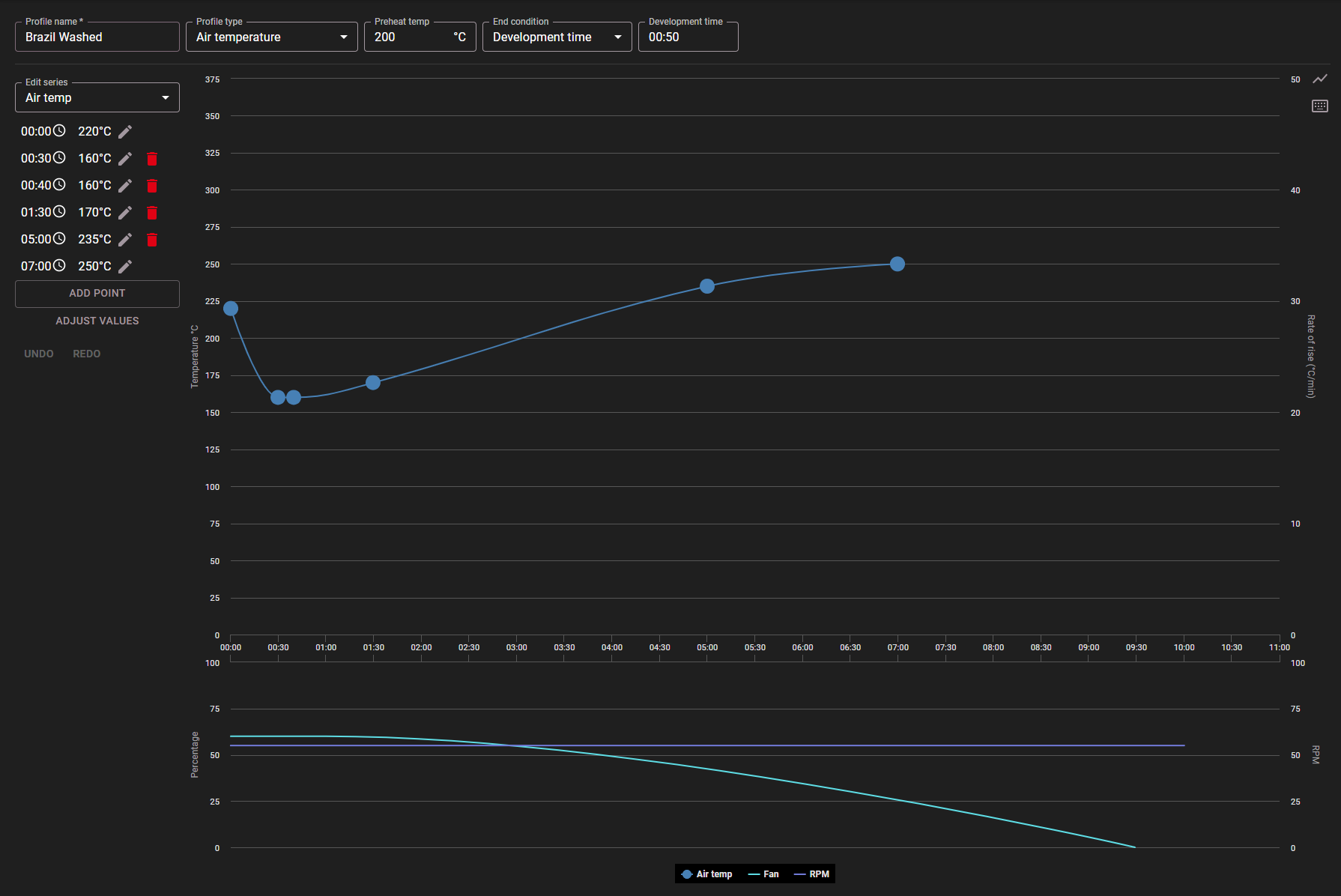
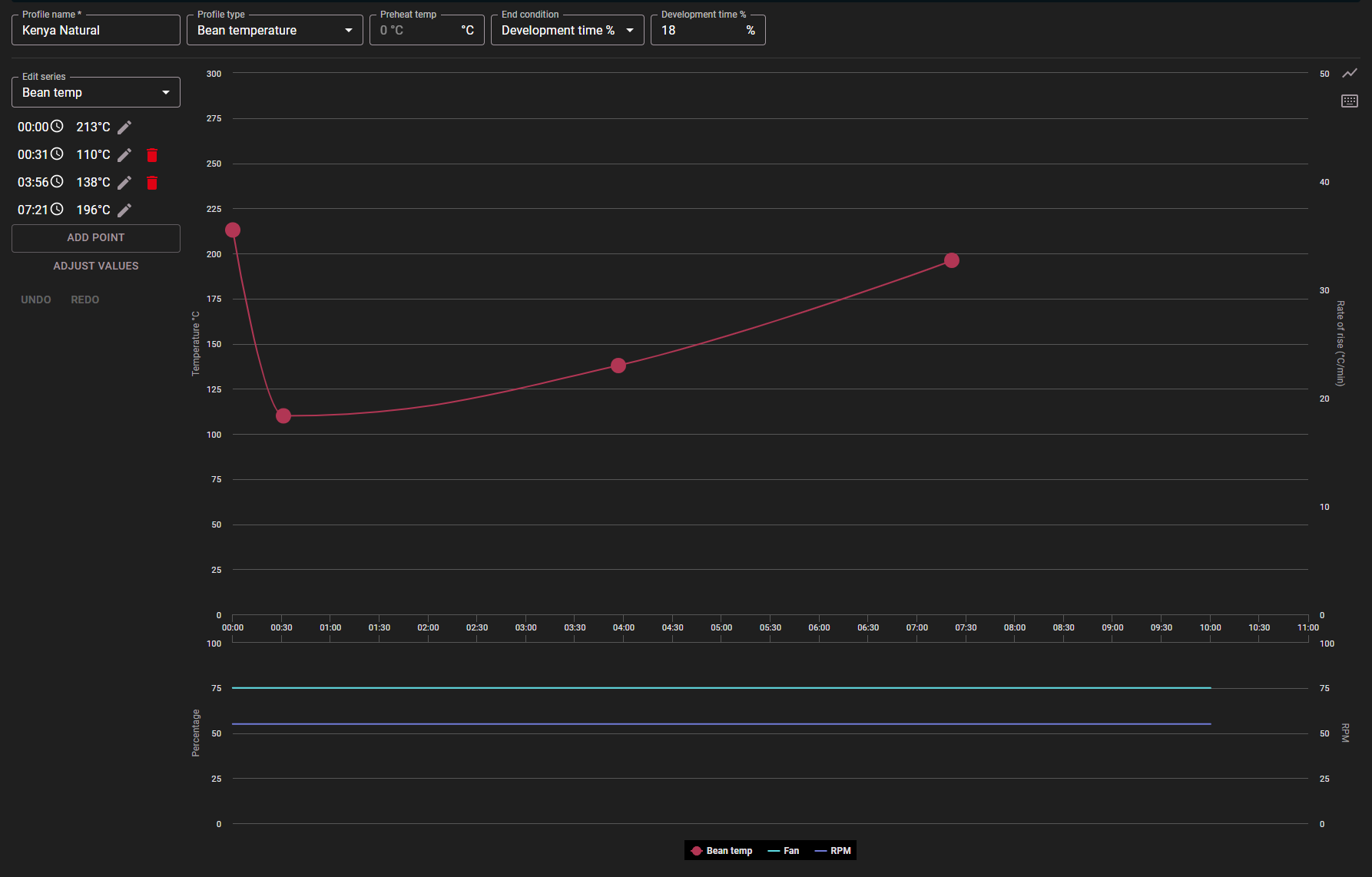
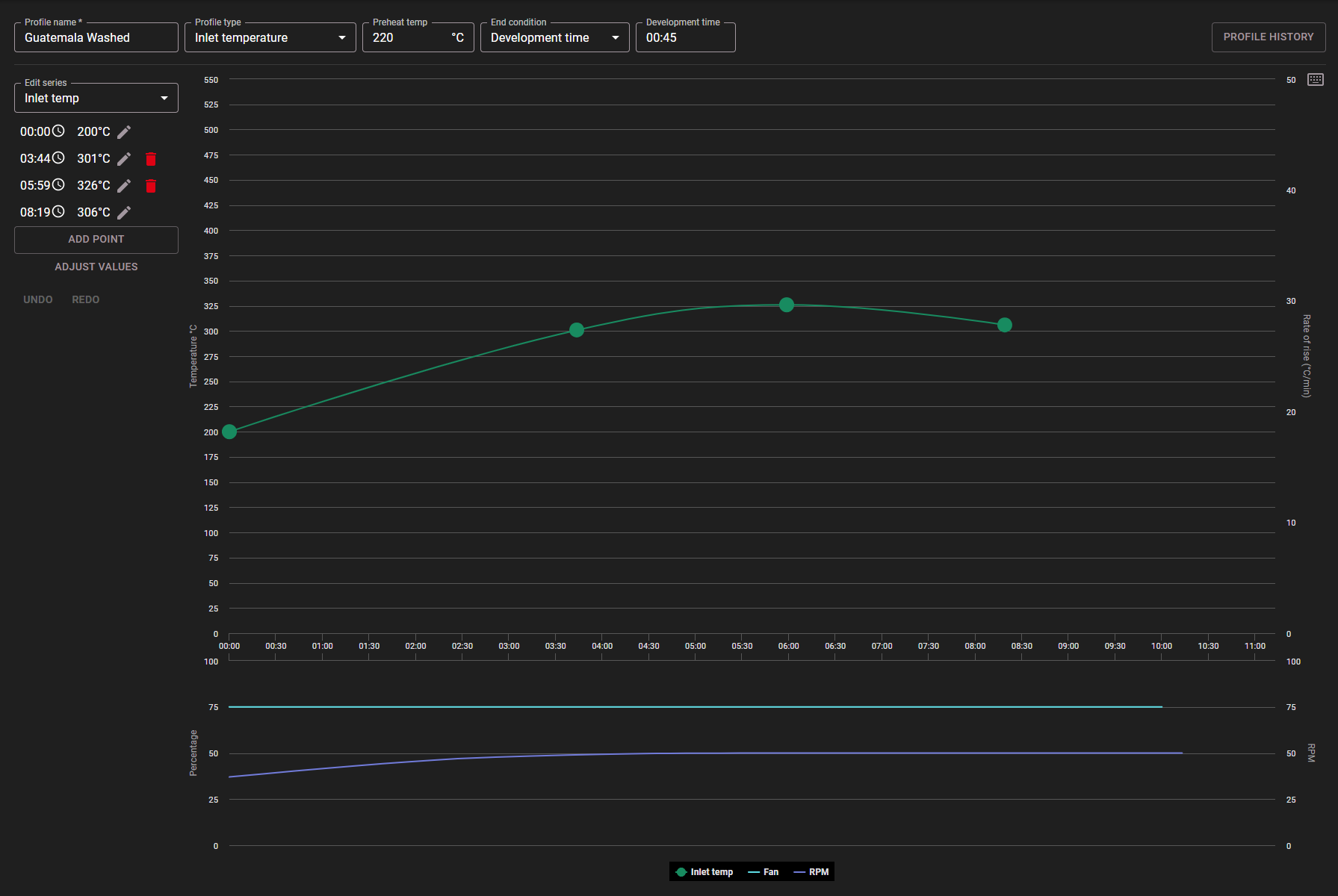

Between Batch Protocol
This feature allows the users to create a new type of profile: Between Batch Protocol profiles. This is to enhance consistency between batches and automate the process to make it easier. The ROEST sample roaster will notify you when it’s ready for you to drop the next batch.
Between Batch Protocol Profile
When creating a profile, every profile can have its own individual end conditions. You can choose to set the end time in:
1. Total time - the total amount of time from dropping the beans in the drum till it releases into the cooling tray.
2. Development time - the amount of time from when the machine starts to detect a certain number of first cracks till it drops the beans into the cooling tray.
3. Development time % - Development Time Ratio is calculated as time from First Crack to the end of the roast, as a percentage of total roast time.
4. Bean temperature - when the beans inside the drum have reached the preferred temperature.
If the end condition is not customized on your profile, the machine will do it by default setting.
4. Additional settings
The ROEST web portal is customizable so you can change settings to your preferences. An extra feature that you can adjust is the RoR interval - this one can be adjusted from 1 second up to 60 seconds.
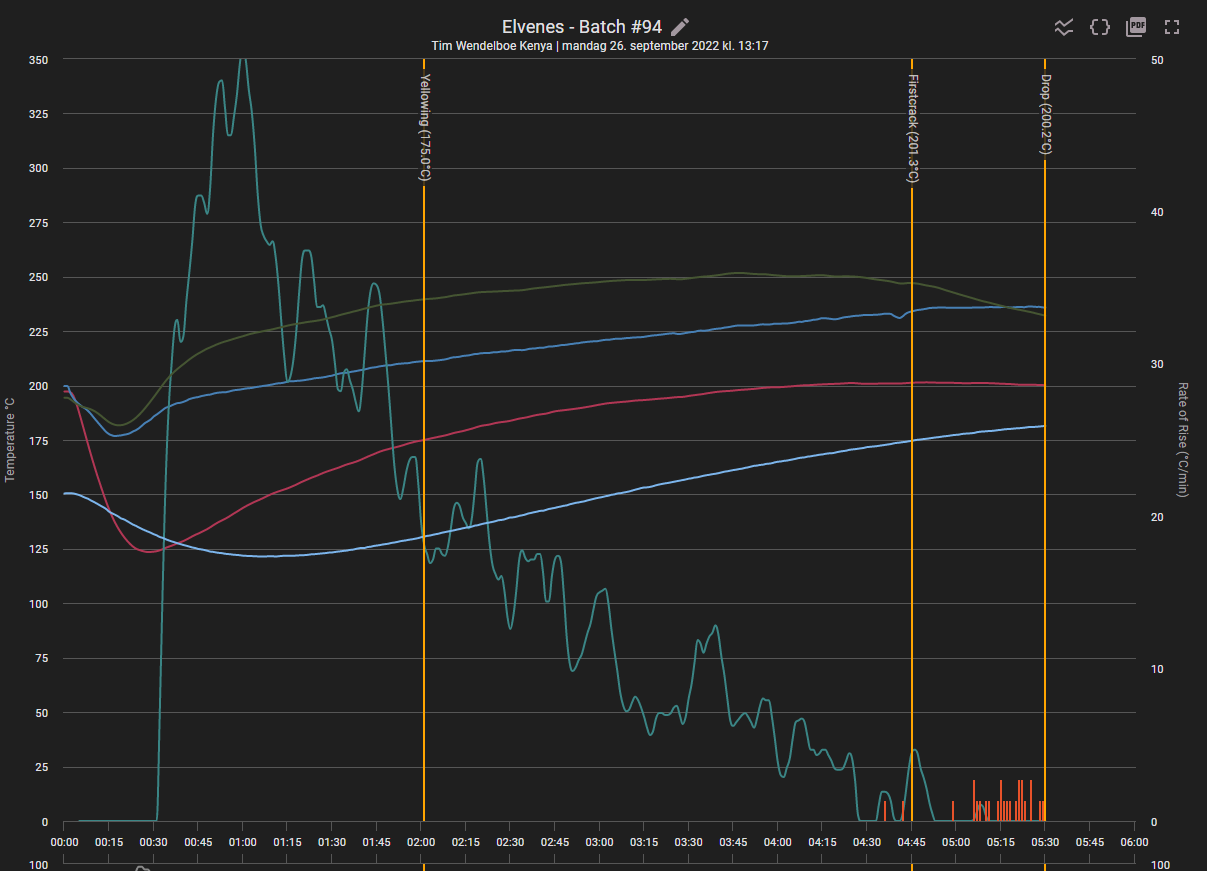
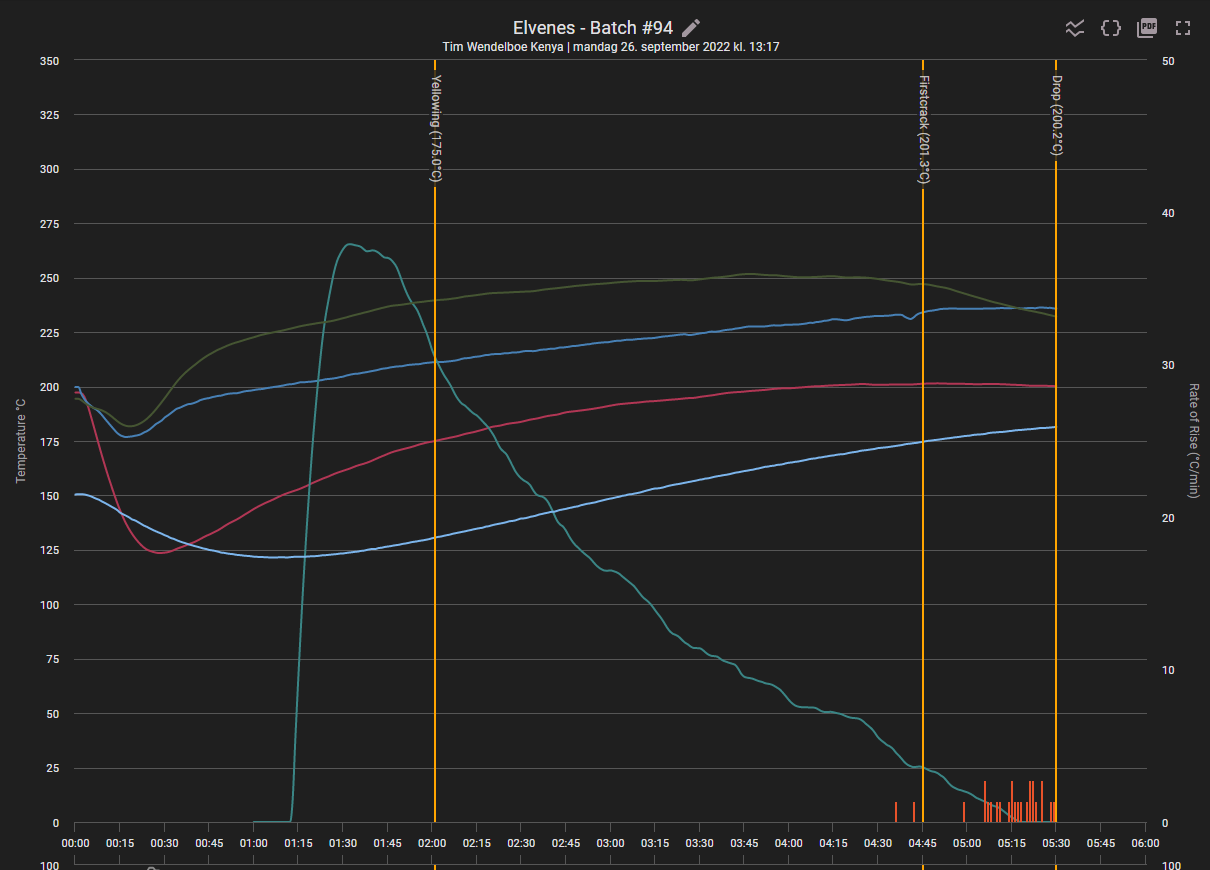
5. Cupping
Cupping is the most efficient way of evaluating coffee and the most exciting part of roasting. To make it easier and faster to assess your roasting sessions, we have developed a cupping feature inside the web portal.
You can choose from three different types of cupping forms; SCA, CoE, or a simple form made by ROEST. This gives you great opportunities to explore different ways to cup your coffee and hopefully become a better cup taster. Shortly, you will also be able to create cupping sheets that suit your specific needs.
Example of a cupping session using ROEST simple form.
6. Green bean Inventory
One of the newest features inside the web portal is inventory. Here you can store all of your green beans, either it is samples or larger batches.
Keep track of your green bean inventory inside the web portal.
7. Public Profile Library
If you are new to roasting or want to explore other roasting profiles, we have now made it easy for you to download and upload profiles directly from our web portal. We want to create a space where everyone can roast coffee, develop their skill, and share their knowledge about coffee roasting.
Share and download profiles directly from the Web Portal
Constant Improvements
Our customers are important to us, and we always listen to their feedback. It’s thanks to them that we have implemented the most desired features and the reason that we regularly update our roasters all over the world.
We want to hear from you
We always strive to be better at what we do and what we can offer our customers. Is there a feature you are missing in the web portal? Let us know!
Enjoyed this? Then check out our article; 5 ROESTing tips from Tim Wendelboe
Have you recently purchased ROEST?
For a more detailed walkthrough of how to use the web portal, read more here.







