
ROEST web portal - track your roasting sessions
Being able to store, analyze, and compare your roasting session is a good way to learn, develop as a roaster, and improve your sample roasting experience. We have developed a web platform, where you can be in full control of your roaster and roasting session, do adjustments based on your preferences, and make sure you’ll get the most out of your ROEST sample roaster.
Being able to store, analyze, and compare your roasting session is a good way to learn, develop as a roaster, and improve your sample roasting experience.
We have developed a web platform, where you can be in full control of your roaster and roasting session, do adjustments based on your preferences, and make sure you’ll get the most out of your ROEST sample roaster.
In this article, we will highlight the different features of the web portal and how easy it is to manage.
“ The new portal looks amazing! I am super happy I picked ROEST. It’s so clear you all love what you do, and want to make an amazing product. Thank you!””
Not just a sample roaster
ROEST is a sample roaster known for its innovative technology and excellent user experience. It has a wide range of functionalities you get to access directly from the integrated touchscreen. But the real magic happens when you connect the roaster to WiFi and access the roasting web application: ROEST Web Portal. It’s an online web-based portal where you can create profiles, save and compare logs and follow your roasting session in real-time.
Easy to set up - no app needed!
ROEST sample roaster is a super easy roaster to set up, it’s basically Plug'n'Play. All you have to do when receiving your roaster is plug it in, connect to WiFi and log in to the web portal with the credentials you received along with your sample roaster. The ROEST web portal is an actual website - it can be accessed through any of your devices: phone, tablet, or laptop.
Multiple opportunities
The ROEST web portal has several different features which make the roasting session and your step toward the most accurate and consistent roasted coffee so much easier, and more fun. Let’s have a look at what you can explore inside the web portal.
1. Watch your sample roast live
With the web portal, you are in full control from the beginning to the end of your roasting session.
When you turn on the machine and the machine has reached the preferred start temperature, you drop the beans and the live view will start immediately.
You can monitor all the different parameters such as air temperature, bean temperature, rate of rise, and the various stages of the roasting process, from green to brown.
The live view will also give you a prediction of air and bean temperature, so you know what to expect.
When the first crack starts, the live view will tell you at which time this started and how many cracks you had before dropping the beans into the cooler.
When roasting back to back, you can use the live view as a layover on your previous log so that you can monitor and compare the roasting session at the same time.
Hover your cursor over the graph to see detailed information about the chosen parameters.
2. Store and analyze your roasting logs
Another feature that comes with the ROEST web portal is that it stores all of your roasting logs. This is so you can see everything you have roasted and collect all the information you need about that specific roast or compare it to other sessions.
Comparing logs comes in super handy if you have roasted a perfect batch of beans in the past, and experienced some differences with your current batch. Compare the two batches and see what happened this time, that made the difference, and hopefully, you will understand what caused the variation.
Comparing logs is useful to discover similarities, and differences and collect data.
To get an even closer look at your roasting logs, and go further into the analysis, you can zoom in on your log, so you get the most accurate and detailed information you need about your sample roast.
3. Create as many profiles as you want
Your ROEST sample roaster can store up to 5 profiles available even when roasting offline. You can create and download as many profiles as you want on the web portal. You can either create your own, based on your preferences or download profiles from the ROEST public profile library.
Upload and download profiles directly from ROEST public profile library.
Different types of profiles
Inside the web portal, you can create profiles based on:
Power input - setting a profile based on power.
Air temperature - setting a profile based on the air temperature sensor inside the drum.
Bean temperature - setting a profile based on the bean temperature sensor.
Inlet temperature - setting a profile based on the inlet temperature sensor.
Between Batch Protocol - resetting the thermal energy inside the roaster between batches.
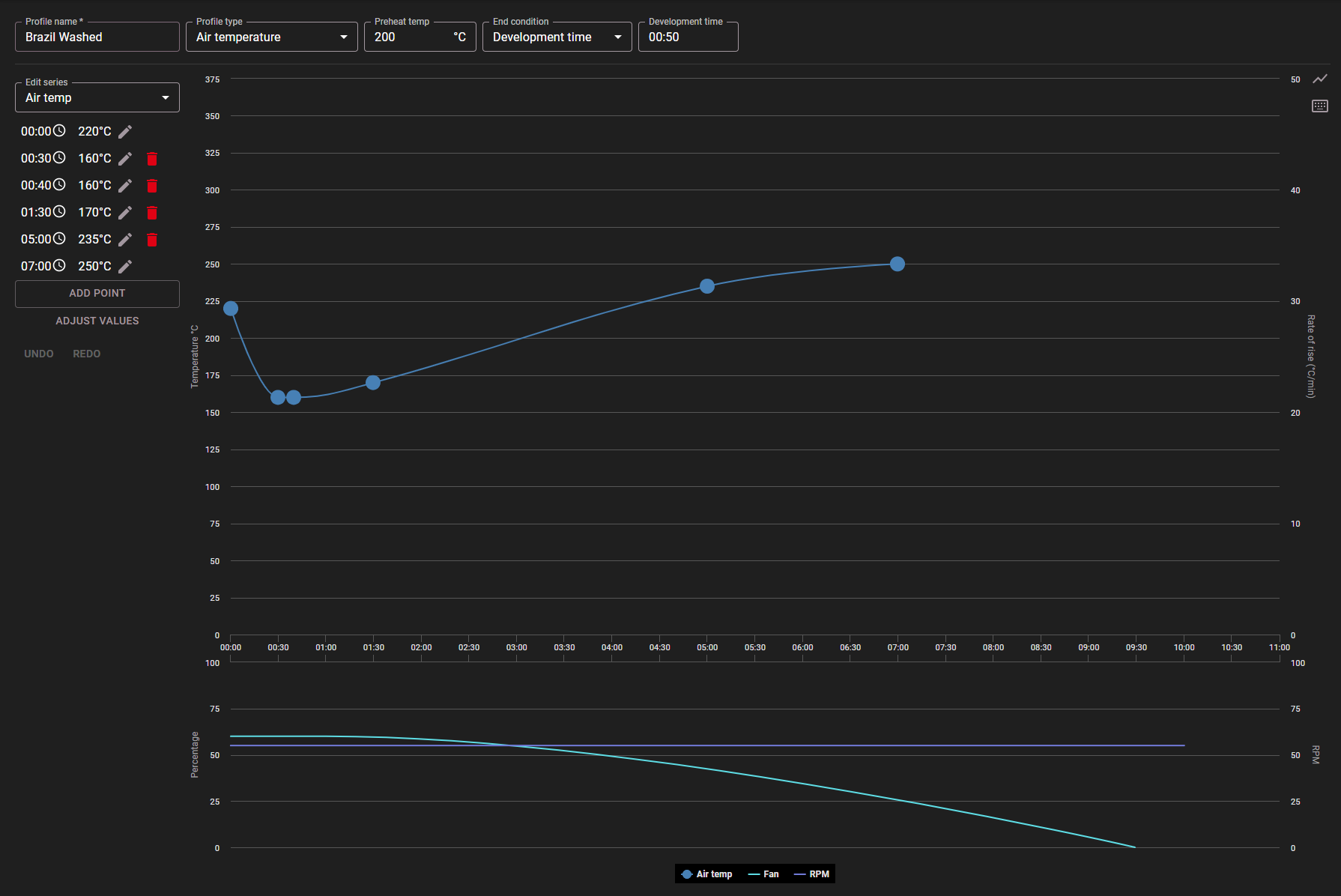
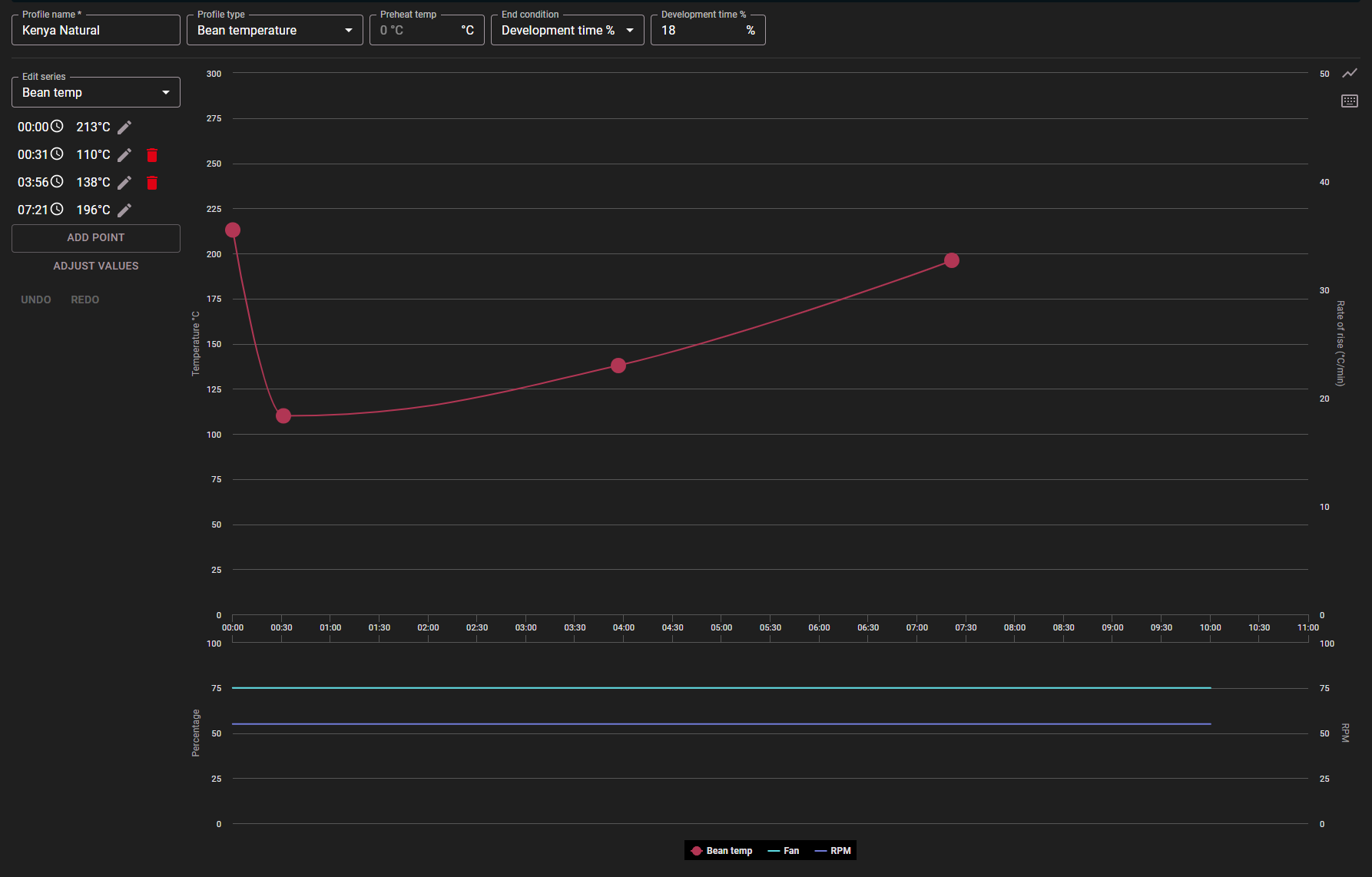
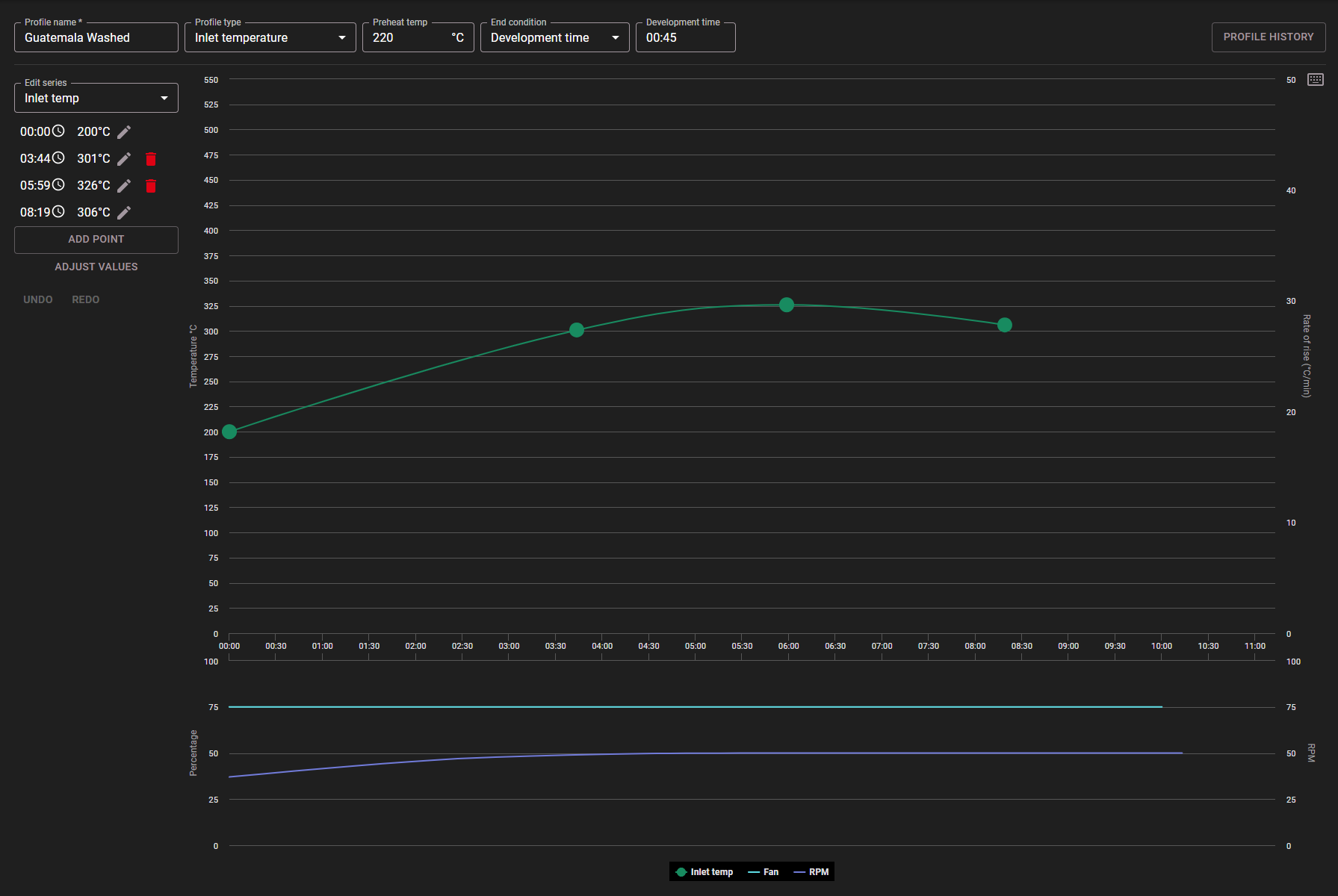

Between Batch Protocol
This feature allows the users to create a new type of profile: Between Batch Protocol profiles. This is to enhance consistency between batches and automate the process to make it easier. The ROEST sample roaster will notify you when it’s ready for you to drop the next batch.
Between Batch Protocol Profile
When creating a profile, every profile can have its own individual end conditions. You can choose to set the end time in:
1. Total time - the total amount of time from dropping the beans in the drum till it releases into the cooling tray.
2. Development time - the amount of time from when the machine starts to detect a certain number of first cracks till it drops the beans into the cooling tray.
3. Development time % - Development Time Ratio is calculated as time from First Crack to the end of the roast, as a percentage of total roast time.
4. Bean temperature - when the beans inside the drum have reached the preferred temperature.
If the end condition is not customized on your profile, the machine will do it by default setting.
4. Additional settings
The ROEST web portal is customizable so you can change settings to your preferences. An extra feature that you can adjust is the RoR interval - this one can be adjusted from 1 second up to 60 seconds.
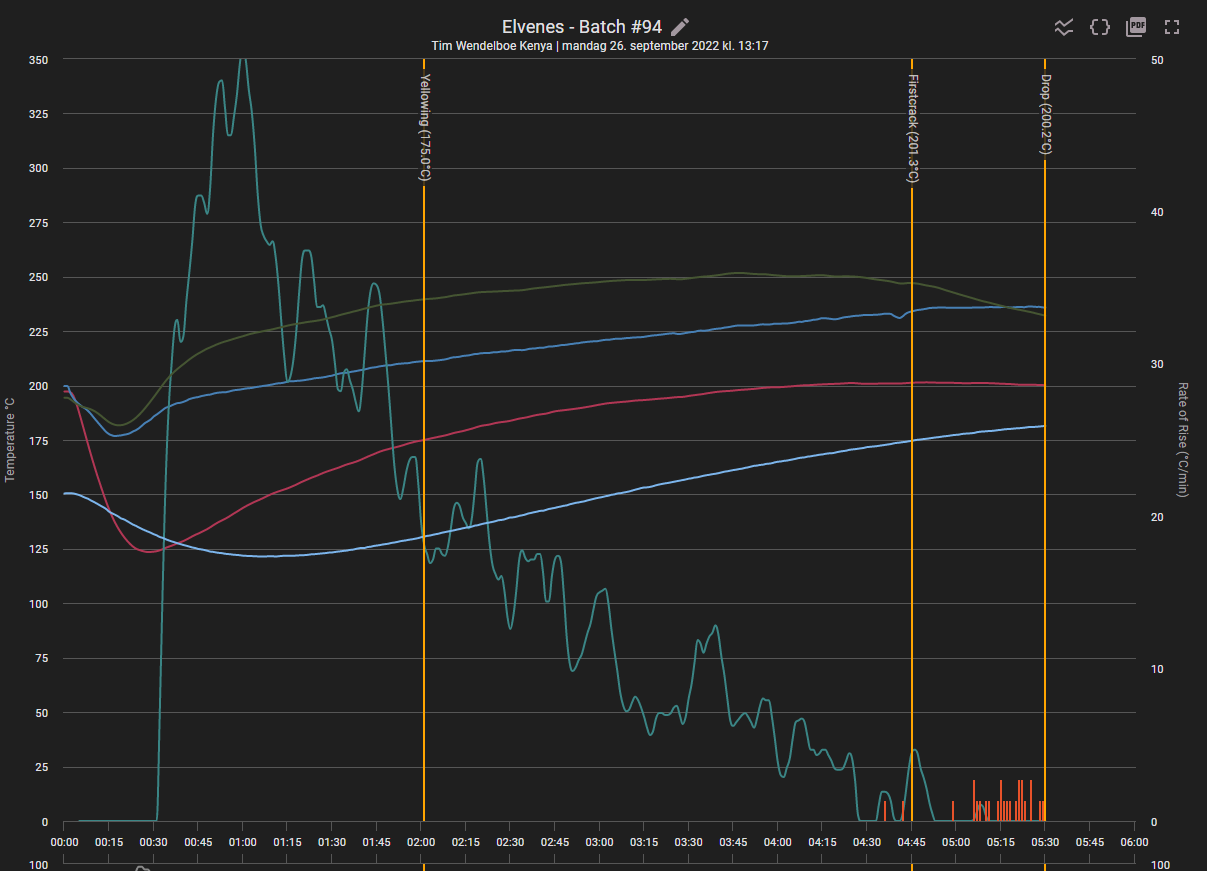
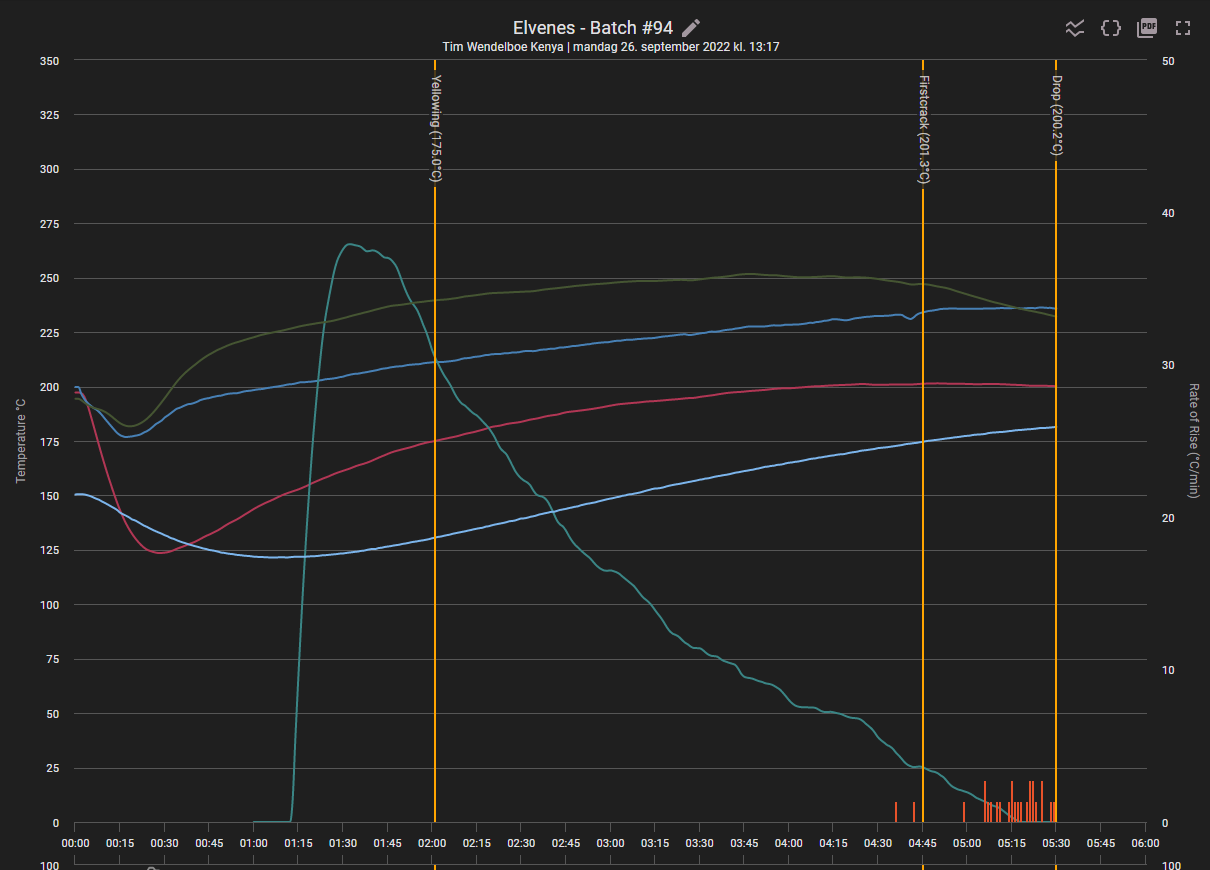
5. Cupping
Cupping is the most efficient way of evaluating coffee and the most exciting part of roasting. To make it easier and faster to assess your roasting sessions, we have developed a cupping feature inside the web portal.
You can choose from three different types of cupping forms; SCA, CoE, or a simple form made by ROEST. This gives you great opportunities to explore different ways to cup your coffee and hopefully become a better cup taster. Shortly, you will also be able to create cupping sheets that suit your specific needs.
Example of a cupping session using ROEST simple form.
6. green bean Inventory
One of the newest features inside the web portal is inventory. Here you can store all of your green beans, either it is samples or larger batches.
Keep track of your green bean inventory inside the web portal.
7. Public Profile Library
If you are new to roasting or want to explore other roasting profiles, we have now made it easy for you to download and upload profiles directly from our web portal. We want to create a space where everyone can roast coffee, develop their skill, and share their knowledge about coffee roasting.
Share and download profiles directly from the Web Portal
Constant Improvements
Our customers are important to us, and we always listen to their feedback. It’s thanks to them that we have implemented the most desired features and the reason that we regularly update our roasters all over the world.
We want to hear from you
We always strive to be better at what we do and what we can offer our customers. Is there a feature you are missing in the web portal? Let us know!
Enjoyed this? Then check out our article; 5 ROESTing tips from Tim Wendelboe
Have you recently purchased ROEST?
For a more detailed walkthrough of how to use the web portal, read more here.
Data Collection for Coffee Roasters - Why is it Important?
Whether you own a coffee shop, roastery, or you are an independent distributor - collecting data is crucial to improve the quality of coffee, workflow efficiency, and increase profits. Fortunately, today’s roasting technology and specialized software make it easier for anyone to manage.
Whether you own a coffee shop, roastery, or you are an independent distributor - collecting data is crucial to improve the quality of coffee, workflow efficiency, and increase profits. Fortunately, today’s roasting technology and specialized software make it easier for anyone to manage.
Now you might wonder - what should I collect and why? Where should I save the data for future use? No worries, let’s go through it together! In this article, we’ll take a closer look at the importance of collecting data of First Crack, temperature sensors, and the best way to save all this information.
Collecting First Crack data
First Crack is a cracking sound that occurs when the beans enter an exothermic reaction, usually at about 196°C (385°F). At this stage, they start to expand and release built-up energy, steam, and carbon dioxide (CO2) that forces the beans to crack open. The coffee will also double in size and shed most of its silverskin.
Why is this event so important?
First Crack is commonly used to indicate roasting degree - letting the roaster know that the coffee has reached the beginning stages of “light roast.” Therefore, it’s a vital part of the aroma and flavor development.
Want to learn more? Read about the different development stages of coffee roasting:
With First Crack being such a crucial factor, it’s needless to say that the event should be registered. Collecting this data will help you better understand what’s happening to the coffee, giving you better control over the roast and the flavor profile. It’s beneficial when roasting a new coffee, as you’ll quickly understand how it reacts and develops during the roast. You can also use this data for the next batch to prepare yourself for the event to achieve consistency.
However, registering First Crack might not always be easy, and stay 100% attentive during every roasting session. In addition, the crack does not always occur when expected. There are several explanations for why this could happen; for example, your starting temperature or environmental conditions might differ from when you did the reference roast.
ROEST Sample Roasters automatically detects First Crack and its intensity.
Thankfully, Artificial Intelligence (AI) 's expanding role in coffee roasting equipment and software makes it easier for roasters to predict and register First Crack. This is an excellent solution for those in need of improving their First Crack accuracy for better coffee!
Essential temperature sensors
You can collect a remarkable amount of data from temperature sensors. Let’s look at some of the most common sensors (bean, air, exhaust, and drum) to see what they measure and how they can help you.
Bean Temperature
In short, the bean temperature is used to find out what’s happening during your roast, why it’s happening, and when.
Observe as the beans get exposed to the heat, and the bean temperature starts to increase - creating an upward slope in the roasting graph. This is called the turning point and is when the fun begins. The color of the coffee starts to change from green to yellow, reaching the end of the drying phase and the start of the Maillard reaction.
Turning point displayed on ROEST’s live view.
What is the Maillard reaction? It’s a chemical reaction between amino acids and carbohydrates, which causes a diverse range of colors, aromas, and flavors. In essence, it transforms the beans into an aromatic and flavorful coffee.
During this stage, the bean temperature will lend you a hand. Now that you know when the First Crack typically occurs (around 196°C/385°F), you can track the bean temperature and tweak temperatures accordingly to change the length of the Maillard reaction. Why would you want to change the length? Well, that’s because a simple change can have an incredible impact on the final result. For example, a coffee spent in a longer Maillard reaction can gain more viscosity, and a coffee spent in a shorter response will turn more sweet and acidic.
Keep in mind that you should also be observing the RoR (rate of rise). The RoR indicates how many degrees per minute the temperature increases and can give you an insight into how the bean temperature curve will behave. For example, you can see that after the First Crack event, RoR usually decreases and the increase in the bean temperature follows as it shows a flatter slope towards the end of the roast. Observing RoR throughout the roast can help you prepare for what you should do next.
The bean temperature can ensure that everything is going according to the plan.
Seek inspiration from roasting profiles created by coffee professionals all around the world:
Air Temperature
The air temperature measures the beans inside the roasting chamber or drum, corresponding to the amount of convective heat energy you have available.
It also works in correlation with the bean temperature, as a higher air temperature rate (blue line) will lead to a higher bean temperature (red line).
Therefore, a sudden drop in the air temperature results from losing convective heat. If you experience this, we would suggest increasing the airflow or convection energy to create adequate heat transfer to pull the bean temperature.
The goal is to balance these two temperatures and create an optimal flow when adjusting airflow.
Exhaust Temperature
This temperature measures the heat energy in the airflow exiting the roasting chamber. More specifically, it is the remaining heat energy input in the roasting mass, and collecting this data will help you understand what’s happening with the heat transfer.
Together with the bean temperature, you can see how the RoR changes when the difference between the two temperatures becomes more significant. This increases the RoR.
Drum Temperature
The drum temperature refers to the internal temperature of the roasting drum when the beans are added. It is mainly used to calibrate the beginning of the roast. Now, this might not sound important to analyze. However, it can significantly impact the entire roast process and the result.
For instance, when the temperature is too low, it slows down the roast and prevents proper flavor development. This happens because it takes too long to generate the energy needed and results in a coffee with a distinctive flat flavor, known as “baked” coffee. However, if you’re trying to reduce acidity, a lower charge temperature would be ideal.
On the contrary, when the temperature is too high, the beans get “scorched” - burnt on the outside and uncooked on the inside. This leads to a dry and astringent flavor.
So how do you decide on a drum temperature? We would suggest adjusting it according to the air temperature and considering that a higher drum temperature equals higher RoR (Rate of Rise) in the early stages of the roast. It is also essential to decide on a charge temperature based on your roaster, location of temperature probes, your roasting environment, and type of coffee.
Improving your coffee with sensors
Collecting data from temperature sensors can help improve your coffee business.
A better working environment
Temperature sensors, controllers, and alarms have contributed to reducing stress while roasting and increased efficiency, allowing workers to multitask during the roasting sessions.
Getting to know the coffee
Collecting data from temperature sensors is a great way to understand better your coffee and how it reacts when roasting. By analyzing, for example, Bean Temperature and Air Temperature in the early stages, you can see if there’s enough momentum to carry the roast through First Crack and if the roast is stalling (roasted too long without reaching FC) - in that case, will lead to bland and dull flavors. In short, you can learn from the data and tweak temperatures accordingly for the next roast.
Training employees
Providing temperature measurements is extremely helpful when training new employees to help them better understand the roast and its development. The measures can also be valuable for roastmasters when experimenting for better quality.
Consistency
Many roasters get their hands on temperature sensors for one main reason: consistency. If you are a roaster yourself, you can probably relate to the struggle of achieving consistent roasts. However, accurate measurements from temperature sensors will no longer be a problem.
By recording temperatures during the roast - also known as creating a roast graph, you will be able to recreate the same roast later on by looking at the log and applying the same settings. All in all, it’s a key element to achieving consistent roasts and, therefore, a valuable tool for any roaster business.
Where should I save my data?
There are numerous variables you need to consider when creating the perfect roast. Everything from temperature, airflow, RPM, duration, and more is essential to measure to reach the coffee's full potential. However, as you keep experimenting and discovering new information and methods, it might become difficult to keep track of all variables of every roast. Using roasting software to collect data can help your business improve significantly.
Proper roasting software allows you to record and save all your sessions. You can analyze your data afterward, alter profiles your way, save for future sessions and use them as a reference. The best part? Not only will it help you repeat roasting techniques for consistent roasting, but it will also help your teammates and your business. With this data comes the ability to share profiles and repeat roasts among your team without sacrificing quality or efficiency. It’s an incredible way to improve production consistency, especially for less experienced staff.
Many excellent roasting software is available today, such as Cropster and Artisan - two software favored by many roasters. However, it is essential to focus on what you need the most and feel comfortable working with when choosing software. We suggest researching to find one that suits your own needs.
Tracking roasts and collecting data is the key to improving your coffee.
By analyzing data of First Crack and temperature measurements, you’ll find yourself learning more about the coffee, its behavior, and how to create the perfect roast. Above all, collecting data allows you to refer to previous roasts and replicate the process, making consistency a worry of the past!
When a roasting software is making it so easy to collect, why not take this as an opportunity to improve your business?
Enjoyed this? Then check out our article; Roasting coffee for research.



















